




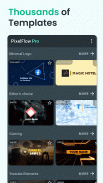



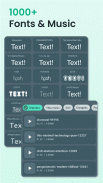

Description de PixelFlow - Intro maker and text animator
If you don't have experience in text animation then this is the right software for you. Because it has Animated Text templates and Animated Backgrounds and much more.
In PixelFlow there are so many custom Text Animations and Backgrounds created professionally just for this app and you can customize it as per your need.
PixelFlow can produce complicated animations of text effect as well as an animated background. PixelFlow follows Flat Design text animation aka 2D Animation and Motion graphics principles to animate the text effects.
This app also has a unique background type called Dynamic backgrounds. This types of background can be modified to your desired brand color combinations. All Dynamic backgrounds are Abstract backgrounds which is perfect for the 2d Text animation.
From this app, you can create smooth computer class text animations.
Where I can use this app? 🤔
This app can be used for the Content creator who creates video content for Platform like Youtube They can create Intro for YouTube Channel or Instagram / WhatsApp Story or to Create a Text Animated Birthday Wishing video, Text Animated Greetings video for Christmas, Halloween, Diwali, Friendship day, etc. The possibility is endless.
PixelFlow is generally used as Text Animation Maker or as Intro Maker.
What this app contains? 📦
25 + Animated text templates to choose from
15 + Dynamic backgrounds 🏞
500 + Video backgrounds 🌄
100 + Pre made Gradient backgrounds 🌈
Custom Solid Color backgrounds
Background types in PixelFlow 🌃
* Dynamic background where you can change the color of the background
* Video background where you can download the video from the library right within the app or you can add your own video as a background.
* Solid color background, In this type of background you can make a single color background.
* Gradient background has collections of beautiful gradient colors you can simply pick the gradient.
How to use PixelFlow? 📱
PixelFlow can used in simple 5 steps 🚶🏻♂️
1) Select the text effect template that you want to edit
2) After that edit the text from Edit tab
3) Then change the background from the Background tab<( There are 4 types of animations you can choose from in PixelFlow )
4) Change the element colors from the color picker as you like.
5) Finally you can export the text animation to your phone storage by pressing Export button
Benefits of PixelFlow ⚡️
- You can create awesome computer software class text animation in just 30 seconds without having any experience in a text animation.
- You have the flexibility to change the element colors, the position of the text animation.
- So many background types to choose from
Are you still reading?😅
It's a Free app give it a try you won't regret it we promise 😁
Si vous n'avez pas d'expérience en animation de texte, c'est le logiciel qui vous convient. Parce qu'il contient des modèles de texte animé, des arrière-plans animés et bien plus encore.
Dans PixelFlow, de nombreuses animations de texte personnalisées et arrière-plans ont été créés de manière professionnelle uniquement pour cette application. Vous pouvez les personnaliser en fonction de vos besoins.
PixelFlow peut produire des animations complexes d'effet de texte ainsi qu'un arrière-plan animé. PixelFlow suit les Designs plats Animation de texte, également appelés Animation 2D et Animations animées pour animer les effets de texte.
Cette application dispose également d'un type d'arrière-plan unique appelé Arrière-plans dynamiques . Ce type d'arrière-plan peut être modifié selon les combinaisons de couleurs souhaitées. Tous les arrière-plans dynamiques sont des arrière-plans abstraits , parfaits pour l’animation de texte 2D.
À partir de cette application, vous pouvez créer des animations de texte de classe d'informatique fluides.
Où puis-je utiliser cette application? 🤔
Cette application peut être utilisée pour le créateur de contenu qui crée du contenu vidéo pour une plate-forme comme Youtube. Ils peuvent créer Intro pour YouTube Channel ou Instagram / WhatsApp Story ou pour créer une vidéo d'anniversaire animée avec texte, vidéo d'animation avec texte pour Noël, Halloween, Diwali, Journée de l'amitié, etc. La possibilité est infinie.
PixelFlow est généralement utilisé en tant que Text Animation Maker ou Intro Maker.
Que contient cette application? 📦
25 + modèles de texte animé à choisir
15 + milieux dynamiques 🏞
500 + fonds d'écran
100 + arrière-plans de dégradé pré-fabriqués 🌈
Arrière-plans personnalisés de couleur unie
Types d'arrière-plan dans PixelFlow
* Arrière-plan dynamique où vous pouvez changer la couleur de l'arrière-plan
* Arrière-plan vidéo où vous pouvez télécharger la vidéo de la bibliothèque directement dans l'application ou ajouter votre propre vidéo en arrière-plan.
* Fond de couleur unie, dans ce type de fond, vous pouvez créer un fond de couleur unique.
* L’arrière-plan en dégradé contient des collections de belles couleurs en dégradé. Vous pouvez simplement sélectionner le dégradé.
Comment utiliser PixelFlow ? 📱
PixelFlow peut être utilisé en 5 étapes simples 🚶🏻♂️
1) Sélectionnez le modèle d'effet de texte que vous souhaitez modifier
2) Après cela, modifiez le texte à partir de onglet Modifier
3) Modifiez ensuite l'arrière-plan à partir de l'onglet Arrière-plan <(vous pouvez choisir parmi 4 types d'animations dans PixelFlow)
4) Modifiez les couleurs de l'élément à partir du sélecteur de couleurs à votre guise.
5) Enfin, vous pouvez exporter l'animation de texte vers la mémoire de votre téléphone en appuyant sur Bouton Exporter
Avantages de PixelFlow
- Vous pouvez créer une animation de texte de classe de logiciel informatique impressionnante en seulement 30 secondes sans avoir aucune expérience en animation de texte.
- Vous avez la possibilité de changer les couleurs de l'élément, la position de l'animation du texte.
- Tant de types de fond à choisir
Tu lis encore? 😅
C'est une application gratuite à essayer, vous ne le regretterez pas, nous vous le promettons











